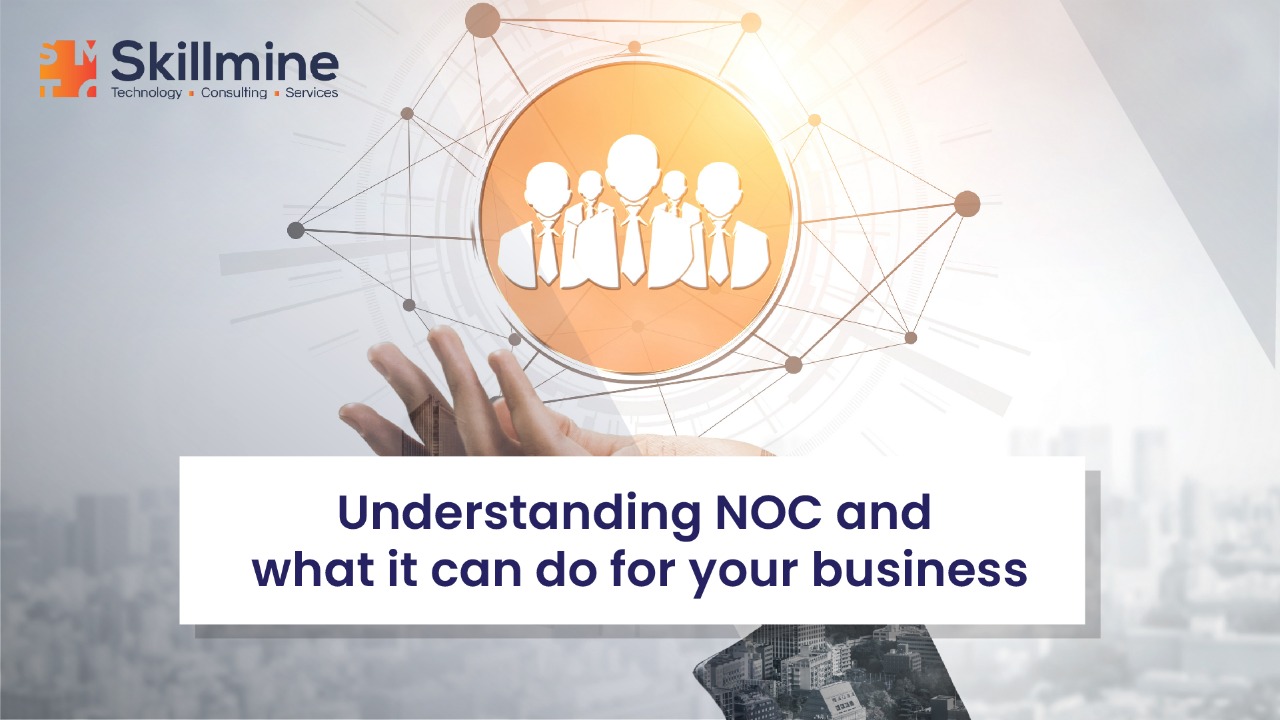The NOC gives you total insight into and control over all areas of your organization’s infrastructure. NOC provides a variety of benefits to businesses. Here are a few: IT departments that are more efficient: By offloading NOC duties from the internal IT team, staff may focus on essential projects and new initiatives.
Scalability
A NOC may expand alongside a company as it develops into new markets and locations, as well as provide the scalability required for daily or seasonal traffic changes.Eliminates downtime:
Since NOCs may operate 24*7, there is always someone to guarantee that all software, hardware, and networks are up and running.
Rapid incident response:
NOCs are meant to continuously monitor network systems, promptly identify problems, and prevent issues from becoming a problem.
Network optimization
NOCs give real-time data on the health of your network, identify areas for improvement, and implement these changes to make your network stronger. Let’s move on to some key roles in the NOC. Within the NOC team, there are three primary groups:
System Administrators
These people oversee the servers and network gear. They also keep these systems’ operating systems, application delivery, and application monitoring up to date.
Operators
This group uses the console to check the network’s condition and performs normal maintenance tasks such as restarting machines as necessary.
Support Technicians
These individuals utilize consoles and remote access technologies to diagnose and address performance issues.NOC Tools
Network Operations Center (NOC) tools help in maintaining the health and performance of modern IT infrastructures. As businesses increasingly rely on complex networks to support their operations, NOC tools have become indispensable for monitoring, troubleshooting, and optimizing network performance. Take a look at some of the best NOC tools:
SolarWinds Network Performance Monitor (NPM): Known for its comprehensive network monitoring capabilities, NPM provides real-time visibility into network performance, allowing IT teams to identify and resolve issues quickly. With features such as customizable dashboards, alerts, and reporting, NPM enables proactive network management and helps organizations minimize downtime.
Nagios XI: An open-source network monitoring solution. Nagios XI offers a robust set of features, including host and service monitoring, alerting, and reporting. Its extensible architecture allows for integration with third-party plugins, enabling organizations to tailor the tool to their specific requirements. Nagios XI’s scalability and flexibility make it suitable for businesses of all sizes, from small enterprises to large corporations.
PRTG Network Monitor: Popular for its ease of use and scalability, PRTG offers comprehensive network monitoring capabilities, including bandwidth monitoring, traffic analysis, and device health checks. With its intuitive interface and customizable dashboards, PRTG empowers IT teams to monitor their networks effectively and respond to issues proactively.
ManageEngine OpManager: OpManager offers a wide range of features, including network monitoring, configuration management, and performance analysis. Its automation capabilities streamline network management tasks, while its comprehensive reporting and analytics tools provide valuable insights into network performance and trends.
NOC tools play a critical role in ensuring the reliability and performance of modern IT infrastructures. With a plethora of options available, organizations can choose from a variety of NOC tools to meet their specific monitoring and management needs.
NOC responsibilities are evolving in tandem with NOCs. Some major technological advancements that are driving the shift in NOC responsibilities are public cloud environment and edge computing, DevOps, monitoring and troubleshooting tools. Due to its important nature, the design, implementation, and operation of the NOC can’t be left to chance. All stakeholders—especially the NOC engineers—are critical in making sure that the NOC achieves its key objectives. Skillmine Technology Consulting is one of the best NOC Services Providers to partners
Looking for expert technology consulting services? Contact us today.