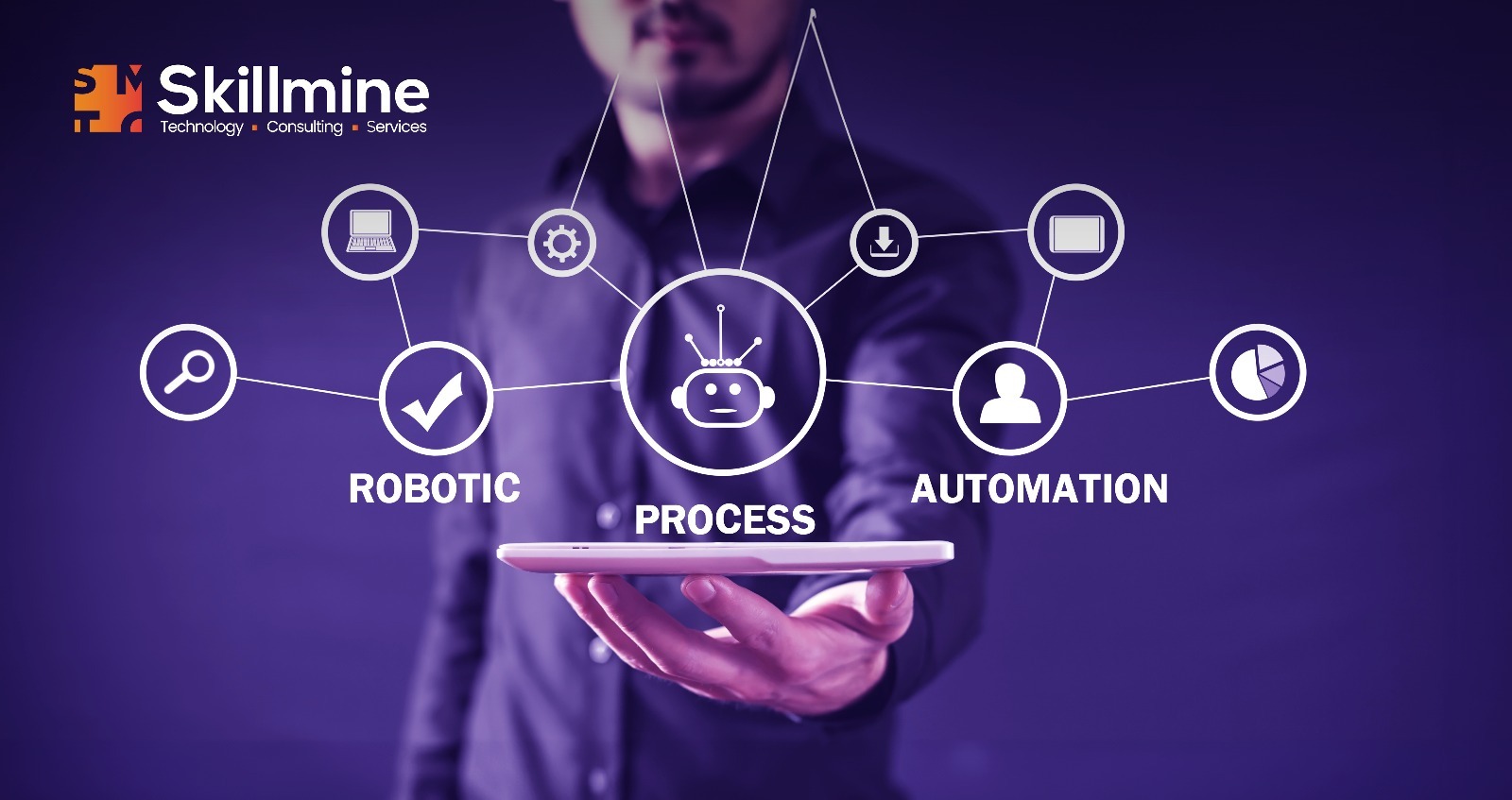RPA Practices
A joint study by the International Data Corporation (IDC) and UiPath reveals that 84% of Indian organisations will scale up their RPA initiatives or achieve an enterprise-wide RPA deployment by 2025. Robotic Process Automation (RPA) broadens the scope of automation to encompass scenarios traditionally handled by humans. While RPA streamlines the development of automated workflows, it does not entirely democratize an inherently technical system. Technical professionals in infrastructure and operations must grasp both the capabilities and limitations of RPA.

Here are some guidelines that RPA developers should follow:
Begin by establishing a comprehensive framework
Effectively designed automation stems from a solid foundation. Before commencing the development phase, the Robotic Process Automation developer must thoroughly understand the manual process particulars. Ensure that the Process Design Document (PDD) comprehensively outlines the process at the workflow and keystroke levels. By utilizing the PDD as a foundational guide for crafting the automated solution, developers ensure that the automation is systematic and organized. The framework begins with a broad overview, empowering developers to delve into the intricate details of each process. Most processes adhere to a series of standardized sequences, encompassing stages such as initialization, cleanup, processing, and error handling. These elements should be incorporated into the PDD, establishing a baseline for automating nearly all processes.
Deconstruct processes into distinct workflows
Certain business processes exhibit complexity, comprising numerous tasks. Consider, for instance, the scenario where an accountant inputs invoices into a web-based application; this task necessitates entering data from five distinct invoices, each with its unique set of steps to accomplish a unit of work. In the automation development process, each distinct task must possess its dedicated workflow. This approach facilitates independent testing of components and allows multiple RPA developers to collaborate on a single process. Exercise caution when determining the structure of each component; typically, the logic and flow of a process are depicted in a flowchart, while navigation and data manipulation are outlined in sequences.
Choose activities thoughtfully
RPA developers must choose from several activities in order to handle various process steps in automation. The selection of the most suitable activities significantly influences a workflow’s visual design and readability. Striving for clarity and simplicity in the workflow design ensures other developers can easily read, interpret, and follow the created workflows. This, in turn, facilitates a seamless automation transition from one developer to another.
Increase workflow readability
Data in automation exists in two forms: arguments and variables. Arguments facilitate the passage of data from one workflow component to another and can be accessed throughout the entire workflow file. Conversely, variables are confined to a single workflow file and should be situated in the innermost scope to minimize clutter. To enhance the clarity of workflow files, activities, arguments, and variables, assign meaningful names to workflow files and employ comments and annotations to provide detailed descriptions of each section of the automation. Ensure that comments are added only where necessary to explain non-intuitive sections of the code, preventing confusion.
Create configurable files
Automation should empower process owners to modify automation variables without the intervention of an RPA developer. By encapsulating change-prone settings within a configurable file, developers accord process owners the flexibility to adjust these values as needed. It is imperative to refrain from hard–coding external settings, such as file paths, URLs, document names, logins, and email recipients.
Store reusable components
Numerous processes, such as logins, emails, and data validation, share common steps. To enhance efficiency in ongoing development and provide future support for automation in production, create a library to store all reusable automation components. This not only accelerates development but also streamlines the maintenance of automation over time.
Add logging into the workflow
Logs, comprising time-stamped files with informational events, error alerts, and warning messages, play a crucial role in documenting the progress of an RPA bot. Intermittently adding logging steps to the workflow creates a narrative of the bot’s actions. Logs should capture essential events like log-in status, transition item numbers, ID numbers, applications opened or closed, errors, and business exceptions. Logs serve purposes such as auditing, analysis by a digital supervisor, and providing business-relevant data about the long-term impact of Robotic Process Automation.
Build in error handling
Automation can encounter various errors that may halt its progress. Exception handling is essential to address errors such as failed logins, non–existent directories, or insufficient disk space. Depending on the type of exception – whether business or application-related – the RPA programmer should code the automation to handle the exception appropriately. In the case of unexpected errors, the robot should notify a human operator via email, providing details like a screenshot of the error message, when the error occurred, important argument values, and the source of the error.
Conclusion
The realm of Robotic Process Automation services is dynamic, marked by continual innovations and the influence of emerging technologies. Staying up-to-date about the latest trends enables organizations to leverage new features, functionalities, and best practices to elevate their automation initiatives. This proactive stance facilitates the prompt integration of robust tools and methodologies, thereby optimizing the efficiency and effectiveness of implementations. Skillmine assists enterprises in readying for and executing RPA solutions to attain business objectives, reduce expenses, and liberate human workers from monotonous tasks.
Looking for expert technology consulting services? Contact us today.